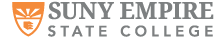
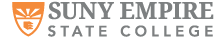
Please navigate to the Password Reset Page and click on the button that says Password Reset.
Once you are on the Self-Service Password Reset Portal, you will be prompted to enter your Empire State College Username that you were emailed: firstname_lastname123@esc.edu.
Once you enter your ESC Username, select "I Forgot My Password." This will send a Verification Code to your Recovery Method selected on the next screen. By default, it "Email My Alternate Email" is the chosen recovery option.
Once you have received your recovery code and entered it into the Password Reset Portal, you will be prompted to set a new password.
From there, you can go back to the ESC site MyESC and make sure you can login in using your new password.